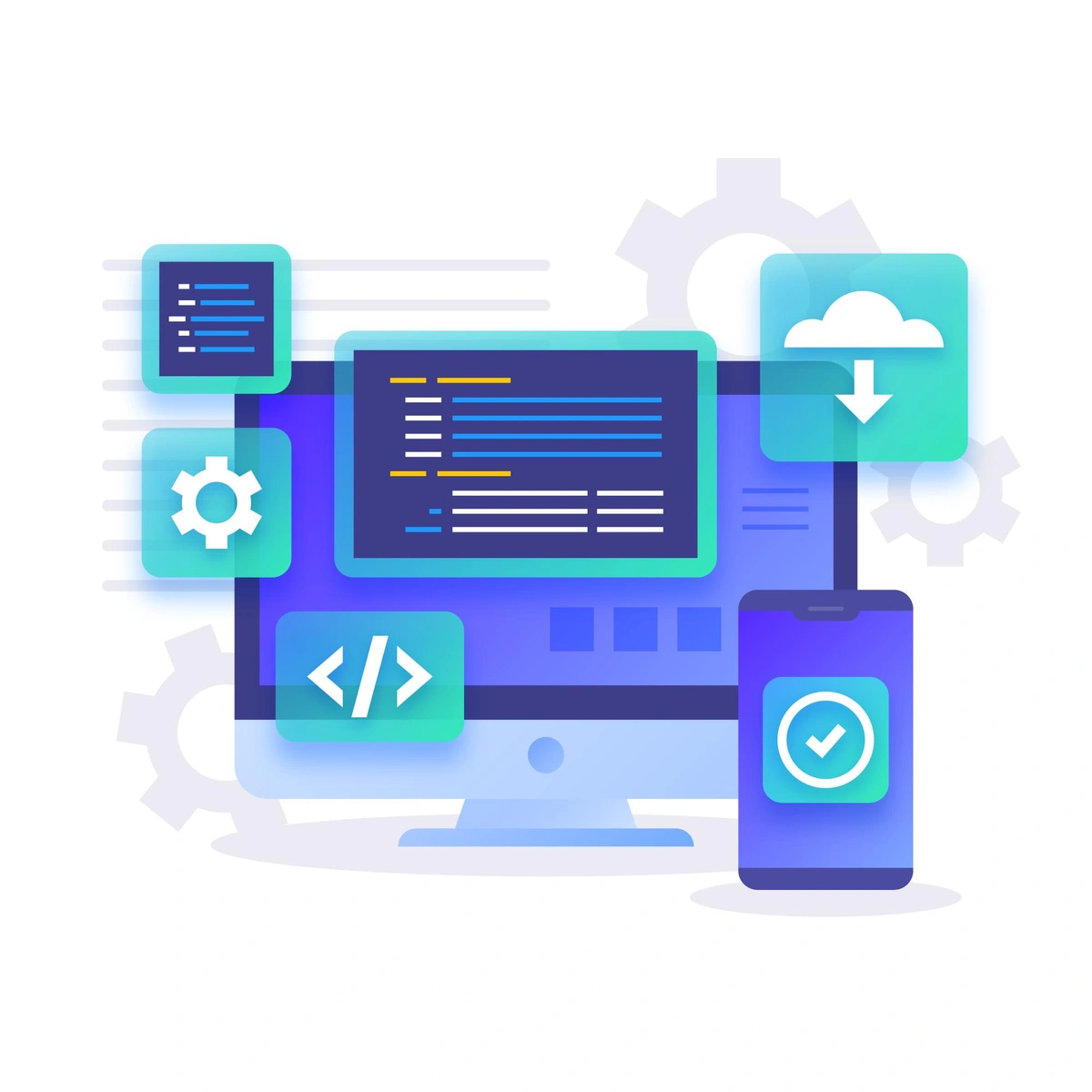An App Development Agency’s Experience Incorporating AI to Increase Developer Velocity
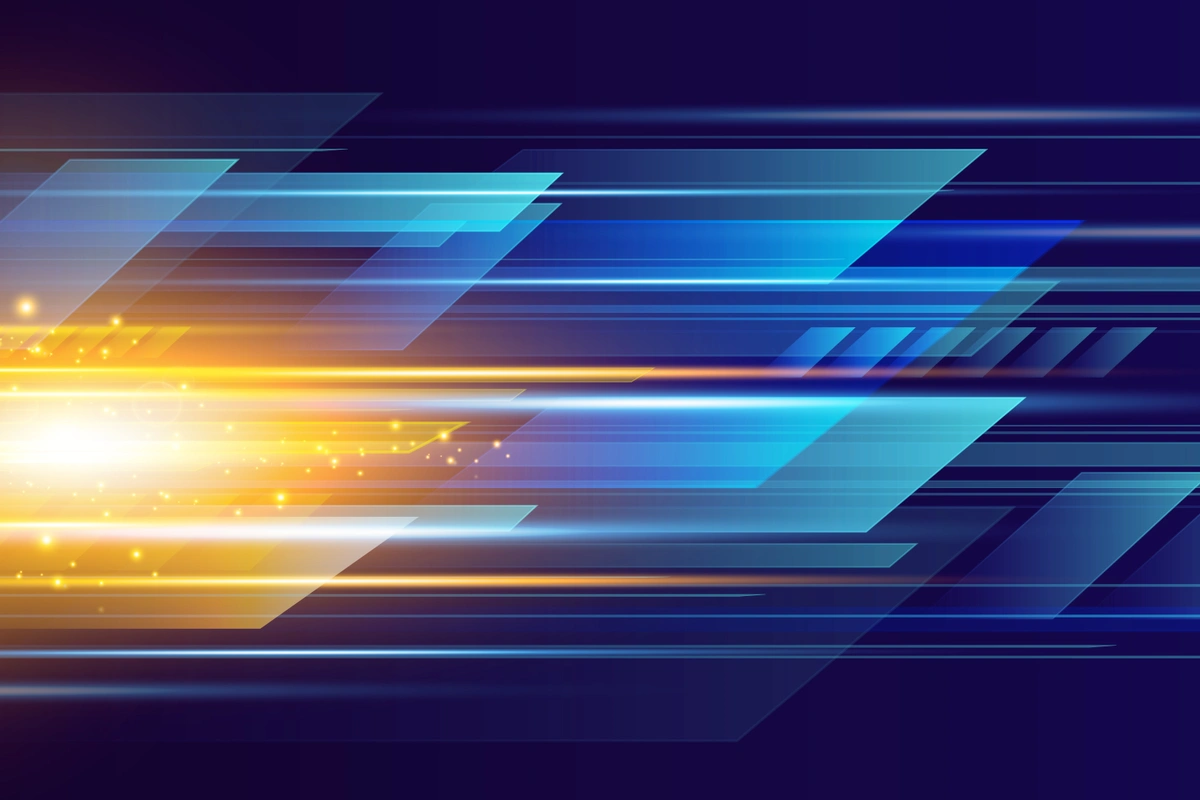
Nowadays it's no longer just an advantage for companies developing apps to bring innovative ideas swiftly – it’s essential for staying ahead of the curve. At the core of app development efficiency lies a concept crucial to the success of any developer team: developer velocity. But what exactly is developer velocity, and how does it contribute to a business’s overall performance?
Developer velocity is the speed at which developers can move from ideation to implementation, delivering high-quality code and products within tight timelines. It’s a metric that reflects the agility of a development team, but also directly impacts the company’s ability to meet market demands and stay competitive.
Improved developer velocity can directly translate to faster feature delivery, quicker bug fixes, and an optimized and ready-to-scale development process. In an era where time is of the essence, businesses are constantly seeking ways to enhance their developer velocity. This pursuit has led many to explore the potential of artificial intelligence (AI) tools to accelerate the pace of coding tasks. Tools like ChatGPT, Gemini, Cursor AI, and GitHub Copilot are helping developers expedite manual and repetitive tasks, suggest starting points for new code, accelerate the refactoring process, and empower them to take on complex tasks they may have needed help to tackle in the past.
“Software developers can complete coding tasks up to twice as fast with generative AI.”
Measuring and Tracking Progress
To assess developer velocity, leaders can track metrics such as the number of features developed, bugs fixed, cycle time, and code churn. Implementing AI tools allows businesses to go a step further in monitoring improvements in these metrics, enabling them to gain better insight into the effectiveness of AI in enhancing velocity.
Efficiency and Task Completion
AI can help reduce the effort required to complete coding tasks, particularly low to medium-complexity ones. This frees up developers to focus on high-complexity tasks, ultimately enabling them to complete projects within the allotted timeframes.
Developer Experience and Productivity
Studies have shown that integrating AI into developers’ workflows improves productivity and enhances their focus and excitement about their work. According to a McKinsey & Company study, developers reported a 37% increase in focus on satisfying and meaningful work after implementing AI. Additionally, 94% of respondents agreed that AI helped them enter a “flow” state while working, compared to 55% before.
“Equipping developers to be their most productive also significantly improves the developer experience … They attributed this to the tools’ ability to automate grunt work that kept them from more satisfying tasks..”
By enabling developer teams to tackle more projects while maintaining high quality, AI-driven enhancements in developer velocity contribute to increased business output. Importantly, this does not necessarily mean developers are doing more work; instead, they can focus more on delivering quality work.
Insights from Rapptr Developers
At Rapptr, the integration of AI tools into their development workflow has been ongoing since as early as the inception of ChatGPT in 2022. Developers at Rapptr have observed significant time savings, particularly in reducing repetitive coding tasks, thanks to AI assistance.
Adam Abdelaziz, an Android engineer, highlights the benefits of using Copilot in discovering new and concise syntax for various tasks. While acknowledging its usefulness in recent refactoring work, he emphasizes the importance of staying updated on modern practices due to occasional references to outdated methods by AI.
Adam’s advice is in line with what Harvard Business Review finds in a study analyzing AI’s impact on team creativity. “The large language models (LLMs) that undergird generative AI chatbots are designed to give ‘average’ answers; their algorithms have been trained to identify the highest probability of sequential words.” This means that although using AI may improve the speed at which developers can output code, it may not necessarily improve the quality unless the developers have a good base of knowledge on what to look for.
“Not all suggestions have been helpful. And I never expected them to be.” - Adrian Tamayo, Android Engineer at Rapptr
Ashley Smith, an iOS engineer, shares insights into Copilot’s effectiveness but acknowledges occasional inaccuracies, emphasizing the need for correct promoting to redirect AI suggestions. She says “There are times when it (Copilot) gives fully wrong answers … with the right prompts, I am usually able to redirect it to get what I need. That is still a faster process than finding answers without it.”
Similarly, Haroune Kechaoui, another Android engineer, appreciates AI’s predictive capabilities. He says he’s able to “write code at 2x the speed just because it predicts what I’m going to type before I do it.” However, he cautions against overreliance on AI, stressing again, that while efficiency is important – it should not come at the expense of quality.
“Maintaining a good re-reading habit for suggested code is crucial to keep standard high.” - Haroune Kechaoui, Android Engineer at Rapptr
Despite AI’s advantages, some Rapptr developers have expressed frustrations with integrating it into their workbench. They highlight compatibility issues with development interfaces such as Android Studio and XCode. Suggestions for improvement include smoother interaction and better integration with development environments.
To see how much AI increased developer velocity at Rapptr, the team had to find out just how much the developers were using AI and whether it was helping. Cory McAboy, CTO at Rapptr, developed scorecards to compare how many lines of code Copilot suggested to iOS, Android, Frontend, and Backend teams versus how much they accepted and used.
The scorecards show that developers at Rapptr do use some of the suggested lines of code, but not as much as one would think. Adam maintains that Android engineers are not using AI to the point that it revolutionizes their workflow. Keeping his earlier insights in mind, the Android team primarily utilizes Copilot’s suggestions for refactoring work.
But did it increase their velocity at all? Copilot suggested 7206 lines of code for Android engineers in a week but chose only to use 654 of those lines. That’s roughly 9% of the suggested lines making it into the engineers’ code. Frontend and Backend engineers utilized almost double the suggested lines of code, implementing 18% of Copilot's suggestions.
This constitutes a positive increase in developer velocity for the intents and purposes of the Rapptr Labs developers. Considering that the developers all agreed that while utilizing AI in their workflow was not always enough to do complete sets of work for them, it helped them increase their productivity and brainstorm new ways to approach code for projects. From that perspective, even the 9-18% usage of AI-suggested code is a boost to their velocity.
Sources & Attributions:
https://www.freepik.com/free-vector/light-movement-abstract-background_5940738.htm#query=speed%20graphic&position=2&from_view=keyword&track=ais_user&uuid=60f3fa3c-e777-4be0-b11e-56c1059f7fbd"
https://www.freepik.com/free-vector/desktop-smartphone-app-development_10276838.htm#fromView=search&page=1&position=24&uuid=7cfe537b-9486-4426-8ddc-eab8d50ea8a9'
https://www.mckinsey.com/capabilities/mckinsey-digital/our-insights/unleashing-developer-productivity-with-generative-ai
https://hbr.org/2024/03/dont-let-gen-ai-limit-your-teams-creativity
Read more academy articles →