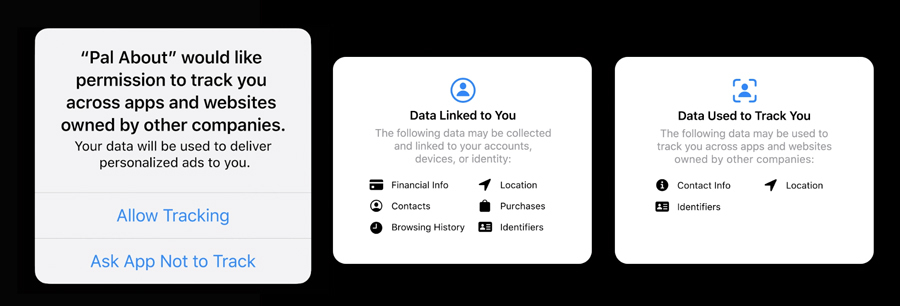Released in September 2020, iOS 14 brings out a number of important changes for Apple product users. From receiving app suggestions to customizing the Memoji accessories and offering cycling directions and routes through Apple Maps, these improvements probably come as welcome news to anyone who relies on their phone or tablet constantly — which, let’s face it, is almost all of us.
But from a developer’s point of view, the changes are a bit more complex. At Rapptr Labs, we’ve already been working with clients to build apps that make the most out of the new iteration of iOS. Here’s what we’ve learned so far.
Identifier for Advertisers (now obsolete)
Akhil Pothana, iOS developer at Rapptr, describes the obsoletion of Identifier for Advertisers (IDFA) as “one of the most significant changes coming with iOS 14.” Whether this is a positive or negative change depends on whether you’re a business or advertiser versus an individual consumer. While users will enjoy increased privacy, developers will have more work to do.
Previously, IDFA enabled giant networks like Facebook and Google to uniquely tie users to certain activities and behaviors, allowing them to target ads with high accuracy. It also allowed smaller businesses, including some of our clients, to “understand their users’ behavior on a much deeper and granular level,” according to Pothana.
Because there were privacy concerns associated with IDFA, Apple opted to transform their API to only allow access to high-level or aggregate metrics.
“This means that a developer or company can now only see how a certain subset of their users is behaving or what the overall performance of a particular ad campaign may have been in attracting new users or new installs, rather than seeing user-specific metrics,” says Pothana. “I do expect it to impact my clients that are in the growth stage in particular. They have a decent product built out and are trying various user acquisition strategies such as advertising on Facebook and Instagram and running Apple Search Ads.”
This IDFA change is expected to officially roll out in early 2021.
Widgets
Another feature iOS 14 is introducing is the redesigned widget. Now, widgets are available with user customization and interactive features, leading to enhanced experience. You can also modify them to create different sized widgets.
Providing widget support will help you create a more engaging experience for your users. Keep in mind that developers need to write widget code in SwiftUI.
App Clips
According to Pothana, many developers will be eager to take advantage of App Clips as a means to acquire long-term users.
App Clips, he explains, are “tiny snippets of your app with extremely limited functionality that are designed to give a user a quick glimpse into your app. They are meant to be used to create an instantaneous experience for the user to do something like reading an article, ordering a coffee, or playing a small level of a game.”
In other words, an App Clip is a condensed version of your full app that a user can essentially “preview” to get a taste of the entire app — this is meant to encourage them to end up downloading it. Users can’t search for or download an App Clip directly from the app store; instead, these are shared via a URL, scanned QR code, or tapped NFC tag.
“The client I work with is planning on building an App Clip for their app and I’m really excited to build something that’s very impactful on a user’s first impression of the product and the brand,” says Pothana. “A big perk of working with a client that’s a startup is the rapid adoption of new technologies and ideas. It’s simply what’s needed if you want to both stand out from the crowd of competitors and also grab the attention of potential customers. And building a great App Clip experience is going to be an important way for developers to do just that.”
Picture in Picture
Picture in Picture was first introduced to the iPad in iOS 9. This allows users to watch videos or FaceTime while using another app simultaneously, having multiple programs open at once. With the latest iOS, the feature is now available for iPhone, too.
If your app incorporates video playback, you’ll definitely want to have it support Picture in Picture to allow your users to multitask on their mobile device or even tablet. This feature can already be found in video playback apps, such as Netflix and Youtube (however, the YouTube app, owned by Google, only supports this feature for Premium subscribers.)
These are just a handful of the many features users and developers alike will find in iOS 14. From security to enhanced user engagement, they bring about many exciting changes to your iOS apps. For businesses, iOS will usher products into a new era of the user experience and increase the success of both your app and the entire brand.
Written By: