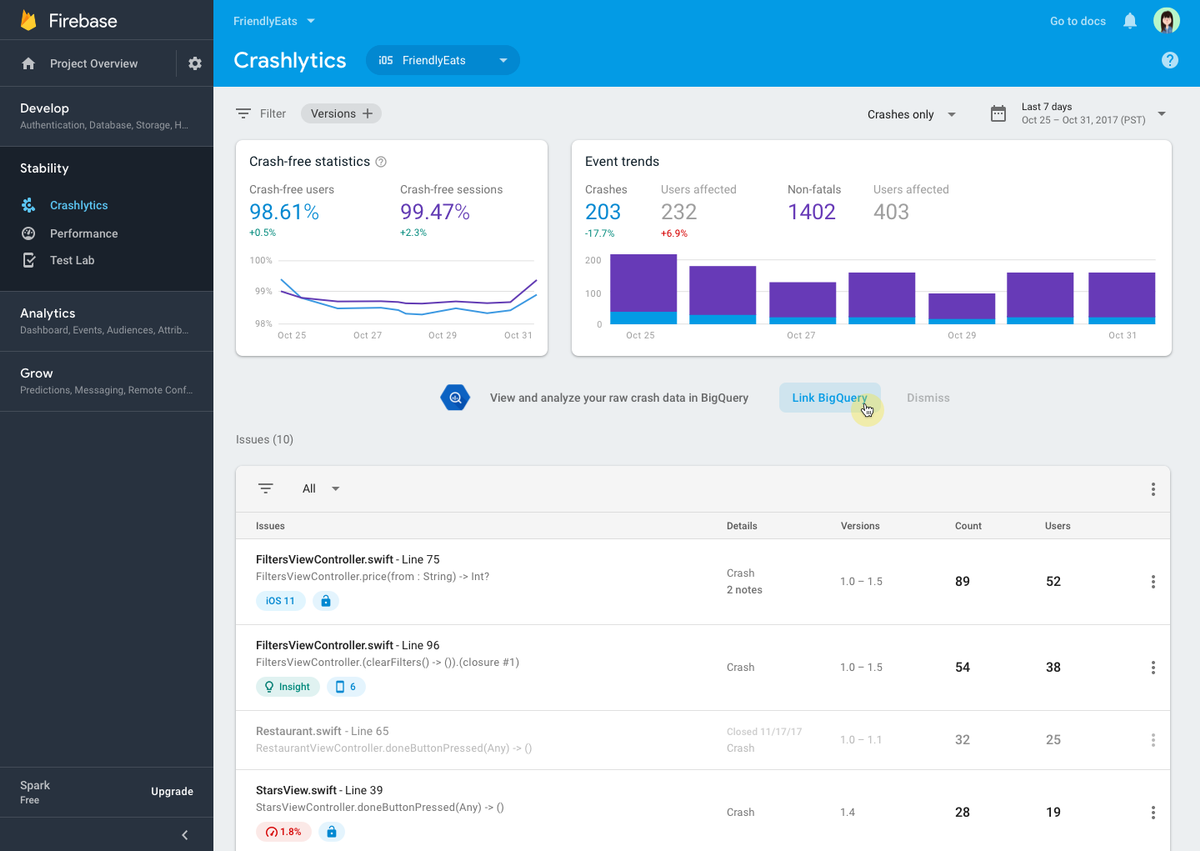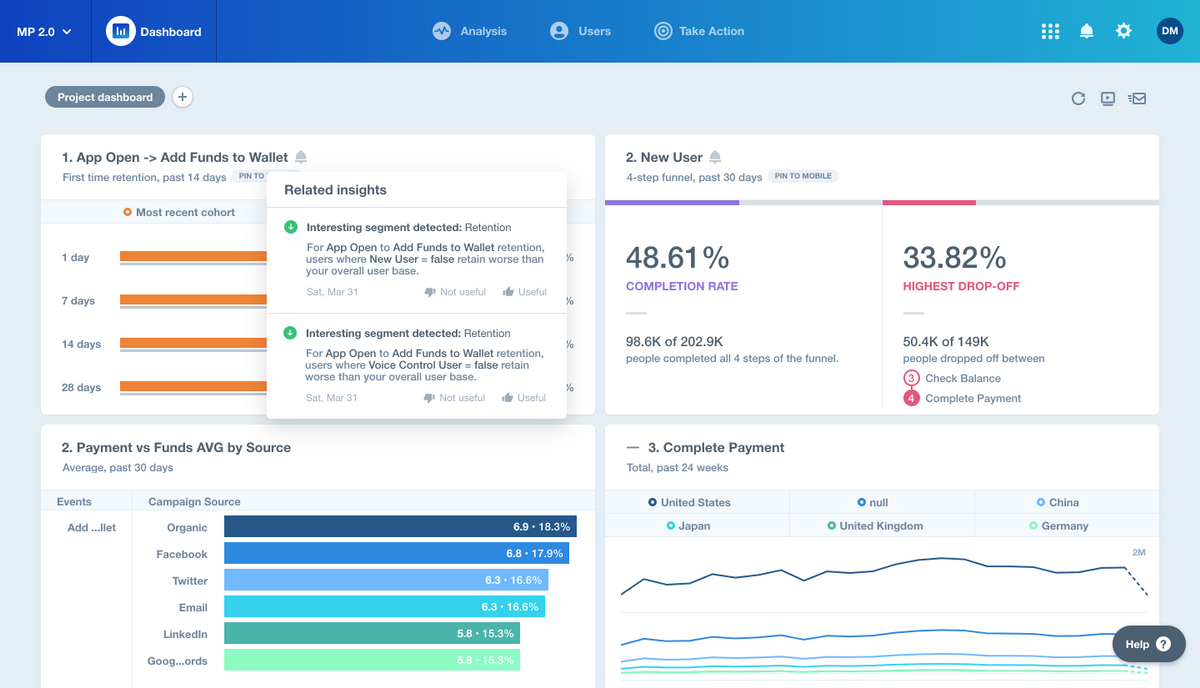Finding the right analytical tool for your app can be nerve-racking. Drew Johnson, CEO and Founder of Rapptr, and Akhil Pothana, iOS Engineer for Rapptr, share their experiences using Mixpanel and Firebase Analytics.
What are Mixpanel and Firebase Analytics?
Mixpanel and Firebase Analytics (f.k.a. Google Analytics) are both analytical tools designed to help you track user interactions on your apps and websites. Maintaining a consistent and clear record of user data is crucial to continued success. Without an analytical tool in place, you are moving into the future with blinders on because you won't know what is working for your clients and what features need to change.
At its most basic form, Akhil Pothana, an iOS Engineer at Rapptr, describes analytical tools as “a simple record of events, a way to see the big picture and see what's happening. It’s a central repository of what's happening by your users and correlating all those different events to get a big picture of what's happening with your users.”
Mixpanel and Firebase Analytics are both invaluable tools, but there are pros and cons to both.
Mixpanel vs. Firebase Analytics
Mixpanel and Firebase Analytics are not the only analytical tools out there, but they are two very popular ones. Mixpanel offers a wide-range of user-based services that Firebase Analytics does not. For example, Mixpanel’s website boasts that they can provide “seamless cross-device tracking and reporting across multiple user sessions, from pre-login to post-login user interactions.” Mixpanel also touts having the ability “to analyze data by account, device, or any other entity that suits your business.” Mixpanel offers you analytical data that you can track per user, device, etc. Firebase Analytics is less user-focused, but it can still provide you with user data that Mixpanel cannot. For example, Firebase Analytics collects data on a user’s age, gender, and purchasing habits.
If we were to say that Firebase Analytics offers you photographs of your users, then Mixpanel dives in a little deeper by offering stories about each individual user. Firebase Analytics tracks page views to amass a broad scope of data. Mixpanel tracks specific visitor actions, such as a button click or playing a video.
Mixpanel can be optimized to continually meet your needs as they grow. For example, Drew Johnson, CEO, and Founder of Rapptr remembers when Rapptr worked with an app developer who utilized Mixpanel’s data to recognize the app’s need for child avatars because of the app’s growing child consumer base. Johnson’s team was able to work with Mixpanel’s system to create a custom event that allowed children to work with child avatars while on the app. “The more advanced you get with these [analytical] tools, the more custom work on the code side to support it as you go. It’s an ongoing effort.”
Mixpanel can be expensive. Even if you have the funding to use Mixpanel’s services, you still need to have the follow through with using it. Johnson talks about a large company with a huge user base of one hundred thousand or more active users. “Because they [the company] didn't have the right skill sets in house, and had no allocated time or allocated responsibility to someone on their team to make use of it [the analytical tool], they literally just paid for a very expensive tool. These tools get more expensive with the more users you have. They were paying for a very expensive tool and basically just never used it, and then after a year or two, I think they canceled the contract.” Analytical tools that aren’t free, like Mixpanel, are expensive and it’s important to budget that growing expense into your funding and your time. “It doesn't make sense to recommend it [analytical tools] to a client unless you are confident that they'll have the follow through on their end to actually use it,” Johnson asserts.
In many cases that cost is justified. It simply requires you, the developer, to put the time and effort into using a tool like Mixpanel. Johnson recalls a developer who used Braze, an equivalent system to Mixpanel. “They [the developer] hired a person to specifically take the lead on implementing that tool [Braze] and managing it. It's been a tremendous success for them. They invest tons of time and effort into those tools. They have push campaigns going out every day. They have email campaigns going out. We're [Rapptr] building out custom features to take advantage of some of Braze’s capabilities. It's really accelerated our growth in the app base and our revenue growth. The investment is turning a positive return.” While you don’t necessarily need to hire a new person to just upkeep your analytical tool, it certainly is helpful to have both someone who understands the tool and a company that places value on learning about their consumer base.
Cost is never an issue with Firebase Analytics because it's free. Smaller startups often turn to this tool because they usually don't have a large user base and this tool is a cost-effective way to collect user data. If over time, your startup is able to increase its user base, the option is always there to add on a second analytical tool like Mixpanel. When that time comes, Pothana cautions that "Firebase Analytics would be a good option because it's free, of course. Whereas, with Mixpanel, if you want to use it, it's very recommended to understand what it offers and what you want to accomplish and how those two things tie together." After all, nobody wants to pay for a service they don't end up using.
How to Find the Right Analytical Tool
Finding an analytical tool is a process, and beginning this process is actually a sign of success. “For most clients, we wouldn't recommend it [searching for an analytical tool] on day one. We'd recommend it when they start to get thousands to tens of thousands of active users. You don't have to have hundreds of thousands of users, just enough people where it makes sense to start talking to them [your users] and learning more about what they're doing,” Johnson says. After you build up that clientele, the next step is finding the right analytical tool. You already have a good user base, but now you want your app to continue growing. For that to happen, you need to invest in updates that make sense for your clients.
Johnson states, “I would say typically for our clients, once they start to cross into that threshold of like a few thousand to ten thousand active users, and there's actually a user base out there using the app, then it's time to start talking to them [your app users] and engaging with them and getting them to keep coming back to the app.” Once you have developed an app that’s already being used by a solid consumer group, it’s time to start considering analytical tools. It’s important to do this so that you know what about your app is working for your clients, and what is not.
When it comes to the search for the right tool to use, Johnson draws on his experience guiding top clients towards the right decision for them. “What I always say to clients is, here are the tools we've used and that we [at Rapptr] have a personal preference for. But at the end of the day, all of these tools have similar capabilities. What you need to think about is which tool do you feel most excited about using? At the end of the day, these tools are only as useful as you put in the time and energy. For whatever reason, if Tool B seems more intuitive to you you're more excited about using it, then that's a good enough reason to go with tool B. It doesn't need to be a technical analysis of the capabilities. At the end of the day, it's not ‘oh this feature set is marginally better and therefore you will be successful.’ It’s who's willing to put in the time and effort. I would go with whatever tool gets you most excited. Just go with your gut.”
Deciding on the right tool for you should be a process of signing up for different trials. Most analytical tools offer a demo period. Johnson recommends that all companies, big or small, who are looking into finding an analytical tool that fits their needs test out a series of different demos first. It’s not about which tool is the most expensive or most used, it’s about which tool you will put the time, energy, and resources into using.
The search for the right tool can be frustrating, but it’s important. Unless your organization is a nonprofit or a B2B, one of the best ways to push for growth and development is to continuously monitor what your users are doing with your app. Pothana weighs in, stating, “You need to learn how to drive more users and understand what's working and what's not working. You just need to understand.” Without a basic understanding of who your users are and why they continue to return to your app, you can’t move forward.
This will take time. You will have to sign up for different demos and learn different systems. It is a good idea to write a pro and con list for each analytical tool that you try out. Clear notes can be helpful when you're making the final decision. The process can take some time, but remember that you are doing this for the continued success of your app. You already have a few thousand or more clients. Now, your job is to retain your users and continuously add on to your base. The best way to do that is to listen to their behaviors while using your app.
Tracking the success of app features is a requirement for forecasting future changes. The process is worth it because you will have an analytical tool that you enjoy using and that will keep your consumers coming back for more.
Written By:
Elizabeth Hopta